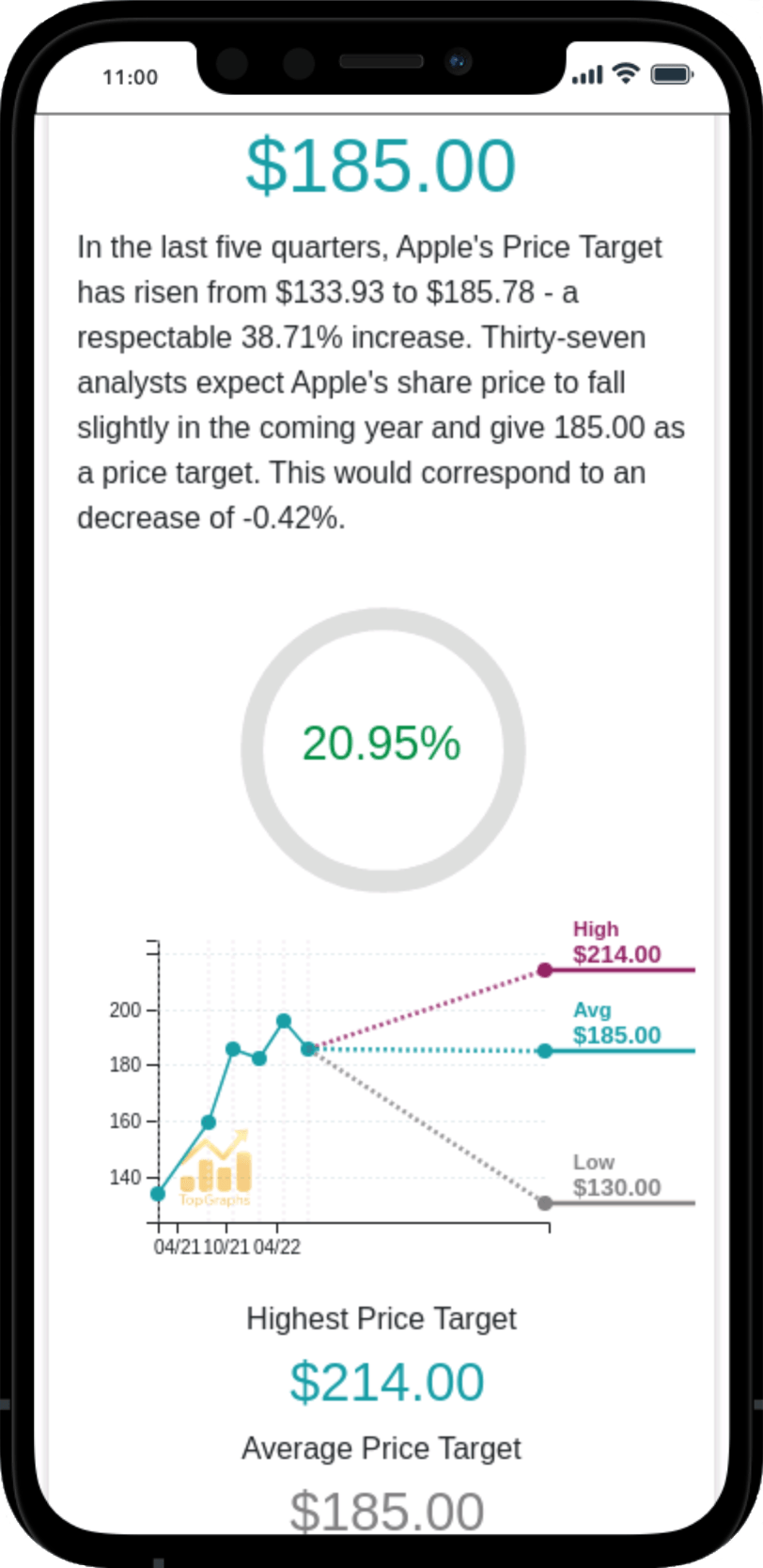About Dropbox
Dropbox, Inc. (Dropbox) provides a content collaboration platform. The company provides tools to help distributed teams prioritize, get organized, and keep work moving securely—from anywhere.

Dropbox works across the devices, operating systems, and apps users want—from Android to iOS, Windows, Mac, desktop, and mobile. The company also integrates seamlessly with other products, integrating with partners, including Microsoft, Zoom, Slack (part of Salesforce), BetterCloud, Atlassian, and Google. The company generates over 90% of its revenue from self-serve channels—users who purchase a subscription through its app or website. Dropbox is built on proprietary, block-level sync technology to achieve industry-leading performance. The company also offers numerous layers of protection, from secure file data transfer and encryption to network configuration and application-level controls.
Solution
Dropbox allows individuals, teams, and organizations to collaborate more effectively and focus on the work that matters. Anyone can sign up for free through the company’s website or app, and upgrade to a paid subscription plan for premium features. The company’s customers include individuals, families, teams, and organizations of all sizes, from freelancers and small businesses to Fortune 100 companies. They work across a wide range of industries, including professional services, technology, media, education, industrial, consumer and retail, and financial services. Within companies, the company’s platform is used by all types of teams and functions, including sales, marketing, product, design, engineering, finance, legal, and human resources.
Key Elements of Platform
Unified Home for Content: The company provides a unified home for the world’s content and the relevant context around it. As of December 31, 2023, the company’s users added hundreds of billions of pieces of content to Dropbox, totaling over multiple exabytes of data. When users adopt the Dropbox platform, they gain access to a digital workspace that supports the full content lifecycle—they can create and organize their content, access it from anywhere, share it with internal and external collaborators, and review feedback and history.

Global Sharing Network: The company builds one of the largest collaboration platforms in the world. The company caters to the needs of dynamic, dispersed teams. The overwhelming majority of the company’s customers use Dropbox to share and collaborate. As it continues to grow, more users benefit from frictionless sharing, and powerful network effects increase the utility and stickiness of the company’s platform.
Product Experiences and Integrations: The insights the company gleans from its community of users and its deep integrations with best-of-breed companies lead it to develop or acquire new product experiences and extend the capabilities of its platform. Products like Dropbox Passwords, Vault, Computer Backup, Dropbox Sign, DocSend, Dropbox Capture, and FormSwift and deep integrations with companies like Microsoft, Zoom, Atlassian, Slack, and BetterCloud help it provide its users with the functionality they need to do their best work. Machine learning further improves the user experience by enabling more intelligent search, better organization, and utility of information. The company has also made investments in developing products that will incorporate artificial intelligence (AI) technologies in the future. This ongoing innovation broadens the value of the company’s platform and deepens user engagement.
These elements reinforce one another to produce a powerful flywheel effect. As users create and share more content with more people, they expand the company’s global sharing network. This network allows the company to gather insights and feedback that help it create new product experiences. And with its scale, the company can instantly put these innovations in the hands of millions. This, in turn, helps attract more users and content, which further propels the flywheel.
Capabilities
Dropbox is a single organized place where individuals and teams can create content, access it from anywhere, and share it with collaborators. The power of the company’s platform lies in the breadth of its capabilities and the diverse ways its users make Dropbox work for them. The company monetizes through a range of subscription plans. The company’s platform capabilities are described below:
Create
Paper: With Dropbox Paper, users can co-author content, tag others, create timelines, assign tasks with due dates, embed and comment on files, tables, checklists, code snippets, and rich media—all in real-time. The company designed Paper to be simple and beautiful so users can focus on the most important ideas and tasks at hand.
Doc Scanner: The doc scanner in the company’s mobile app lets users create content in Dropbox from hard copies. This includes transforming everything from printed materials to whiteboard brainstorming sessions into digital documents that users can edit and share. The company applies proprietary machine learning techniques to automatically detect the document being scanned, extract it from the background, fit it to a rectangular shape, remove shadows, adjust the contrast, and save it as a PDF or image file. For Dropbox Business teams, scanned content is analyzed using Optical Character Recognition so text within these scans is searchable in Dropbox.
Access and Organize
Search: Dropbox has powerful search capabilities that allow users to quickly find the files and folders they need. The company’s autocomplete technology surfaces and prioritizes content based on users’ previous activity. For Dropbox Plus, Professional, and Business users, full text search allows users to scan the entire content of their files.
Rich Previews: Rich previews allow users to easily interact with files across any device without having to open different applications. Users can comment on, annotate, review, and present files, and see who viewed and edited them. The company supports previews of over 300 file types, and Dropbox users preview files tens of millions of times every day.
Smart Sync: With Smart Sync, users can access all of their content natively on their computers without taking up storage space on their local hard drives. The company intelligently syncs files to a user’s computer as they need them, and users can control which files or folders are always synced locally. With Smart Sync, files that are only stored in the cloud appear in the local file system and can be opened directly from Windows File Explorer or Mac Finder, instead of having to navigate to the company’s web interface. Smart Sync is available to Dropbox Plus, Professional, and Business users.
Version History: As paying users work on files, the company’s servers keep snapshots of all their changes. Users can see a file’s complete version history so they can reference and retrieve older versions, depending on the users’ subscription. Version histories are kept up to 365 days for paying users, depending on the users’ subscription.
Third-Party Ecosystem: The company’s open and thriving ecosystem fosters deeper relationships with its users and developers. Developers can build applications that connect to Dropbox through the company’s DBX Developer Platform. For example, email apps can plug into Dropbox to send attachments or shared links, video-conferencing apps allow users to start meetings and share content natively from Dropbox, and eSignature apps give users the ability to manage and maintain contract workflows all from within Dropbox. As of December 31, 2023, Dropbox was receiving over 75 billion API calls per month and just under 1,000,000 developers had registered and built applications on the company’s platform. In addition, more than 80% of Dropbox Business teams have linked to one or more third-party applications.
Rewind: Dropbox Rewind is a tool that lets a user take a folder, or their entire account, back to a specific point in time. The tool uses version history to undo changes made to files and folders, and can recover any file edits or deletions up to the last 365 days, depending on the users’ subscription.
Computer Backup: Computer backup automatically syncs folders on a user's computer to the cloud. When turned on, files on the user's PC or Mac are continuously backed up on the cloud. Any changes made in synced folders are automatically updated in the Dropbox account and on the hard drive. Computer backup allows users to get up-to-date versions of files stored on the user's PC or Mac from anywhere and from any device instantly. Content is secure in the cloud, no matter what happens to the user's computer.
Passwords: Dropbox Passwords allows users to sign-in to websites and apps by creating and storing unique usernames and passwords across devices. The app can autofill usernames and passwords for instant access anywhere within applications available for Windows, Mac, iOS, and Android.
Vault. Dropbox Vault helps secure and organize sensitive information in the cloud. Vault, which is only available for Dropbox Plus, Professional, and Family plans, is a PIN-protected folder in Dropbox that a user can access any time. Sensitive data can be added and viewed from Windows and the Dropbox mobile app.
Share
Folders: There are three types of folders in Dropbox: private, shared, and team folders. A private folder allows an individual to sync files between devices. A shared folder allows users to quickly and easily start a project space for group collaboration. A team folder, which is only available for Dropbox Business teams, is a central, administrator-managed hub where they can store and collaborate on content.
Shared Links: Users can share files and folders with anyone, including non-Dropbox users, by creating a Dropbox link. Once created, the link can be sent through email, text, Facebook, X, instant message, or other channels. The recipient can view the file with a rich preview or see all the files in a shared folder. Dropbox Professional subscribers and Dropbox Business teams can set passwords and expiration dates and specify whether recipients can comment on or download the files.
Transfer: Dropbox Transfer gives users a quick and secure way to send large files or collections of files to anyone. With Transfer, users can send up to 100 GB of files in just a few clicks, depending on the users’ subscription. Users also have the option to drag and drop files to upload from their computer, or add items stored in Dropbox. After creating a transfer, users receive a link that can be pasted anywhere and sent to anyone. Recipients receive copies of the files, so the sender’s originals remain untouched.
File Requests: With file requests, users can invite anyone to submit files into a specified Dropbox folder through a simple link—regardless of whether the recipient has a Dropbox account. File requests are ideal for tasks, such as collecting bids from contractors or requesting submissions from coworkers and clients. All submitted files are organized into a Dropbox folder that’s private to the requesting user.
Watermarking: The company’s Dropbox watermarking feature allows users to protect and share digital files quickly and easily. The watermark feature can be used to protect graphic designs, confidential contracts, and personal photographs. Users can create their own custom watermark and watermark any file without leaving Dropbox.
DocSend: DocSend is a secure document sharing and analytics platform that gives customers visibility into what happens to their documents after they send them. DocSend technology enables customers to track who opens their documents and how much time they spend on each page, protect documents with security features like email verification and viewer whitelisting, and share multiple documents with a single link.
Collaborate
Comments and Annotations: Dropbox comments and annotations marry content with the conversations and relevant context around it. Instead of being scattered across separate silos, such as email and chat, the editing and development of content are tied to a file. Users can give feedback on specific parts of files through a rich, innovative overlay on the company’s web and mobile platforms.
File Activity Stream: An activity feed lives next to every file preview on the company’s web interface and in the desktop app, telling users what’s happening with a file. The feed shows when someone opens a file, edits a file, or shares a file.
Notifications: The company uses real-time notifications across all its channels—web, desktop, email, and mobile—to keep users up-to-date on what’s happening with their work. Users can choose to be notified when someone opens, edits, shares, or comments on a file, or adds a file to their shared folders.
Viewer Information and Presence: On both file previews and Paper docs, Dropbox shows users in real-time who’s viewing a doc and when a doc was last viewed by other users. On desktop, the Dropbox badge is a subtle overlay to Microsoft Word, Excel, and PowerPoint that lets users know if someone opens or edits the file they’re working in. The Dropbox badge gives users real-time insight into how others are interacting with their content, bringing modern collaboration features often found only in web-based documents to desktop files.
Dropbox Sign: Dropbox Sign is an eSignature and document workflow platform that enables customers to easily sign, send, and receive documents through its intuitive web and mobile based interfaces. Once documents are signed, copies automatically sync to the user's Dropbox account.
Capture: Dropbox Capture is an all-in-one visual communication tool that helps team members share their work and idea asynchronously. Dropbox Capture allows users to visually present their work through easy-to-take screen recordings, GIFs, and screenshots.
FormSwift: FormSwift is a cloud-based service that gives individuals and businesses a simple solution to create, complete, edit, and save critical business forms and agreements.
Secure
Security Protections: The company employs strong protections for all of the data on its platform.
Encryption: Dropbox file data at rest is encrypted using 256-bit Advanced Encryption Standard, or AES. To protect data in transit between Dropbox apps, such as desktop, mobile, API, or web and the company’s servers, Dropbox uses Secure Sockets Layer, or SSL, and Transport Layer Security, or TLS, for data transfer, creating a secure tunnel protected by 128-bit or higher AES encryption.
File Recovery: Every deletion event in Dropbox is recorded, including when groups of files are deleted. Users can easily recover files through the company’s web interface. Dropbox Plus subscribers may recover prior versions for up to 30 days after deletion, and Dropbox Professional and Dropbox Business subscribers may recover prior versions for up to 180 days after deletion.
Administrator Controls: Dropbox Business team administrators have many ways to customize security settings in both global and granular ways, including real-time detections of suspicious behavior, risky activity, and potential data leaks.
Sharing Permissions: Team administrators can set up and monitor how their members share team folders, and can set sharing permissions on all folders, sub-folders, and links through the sharing tab.
Remote Device Wipe: Team administrators can delete their organization’s Dropbox content from a member’s linked devices, which is especially useful should someone lose a device or leave the team.
Audit Log: Team administrators can monitor which members are sharing files and logging into Dropbox, among other events. They can review activity logs, create full reports for specific time ranges, and pull activity reports on specific members. Advanced and Enterprise team administrators have access to audit logs with file-event tracking.
Device Approvals: Advanced and Enterprise team administrators can manage how members access Dropbox on their devices.
Tiered Administrator Roles: Advanced and Enterprise teams have the ability to set multiple administrator roles, each with a different set of permissions.
Network Control: Enterprise team administrators can restrict personal Dropbox usage on their organization’s network.
Third-Party Security Integrations: The company partnered with industry-leading third parties to enable it to provide a wide range of IT processes and satisfy industry compliance standards, including:
Security information and event management: Allows Dropbox Business administrators to oversee and manage employee activity, and access sensitive data through the administrator page.
Data loss prevention: Protects sensitive data like personally identifiable information and payment card industry data stored in Dropbox Business accounts.
eDiscovery and legal hold: Enables secure search and the ability to collect and preserve electronically stored information in Dropbox Business accounts.
Digital rights management: Provides third-party encryption for company data stored in Dropbox Business accounts.
Data migration and on-premises backup: Assists in transferring large amounts of data between locations and securing sensitive information with on-site data backup.
Identity management: Allows companies to keep their Dropbox Business team authenticated with an external identity provider like Active Directory.
Subscription Plans
The company offers a range of subscription plans for its users, including a free, Basic plan, paid Personal plans, and Business plans.
Customers
The company builds a thriving global business with 18.12 million paying users. As of December 31, 2023, the company had more than 575,000 paying Dropbox Business teams. The company’s customer base is highly diversified. The company’s customers include individuals, families, teams, and organizations of all sizes, from freelancers and small businesses to Fortune 100 companies. They work across a wide range of industries, including professional services, technology, media, education, industrials, consumer and retail, and financial services. Within companies, the company’s platform is used by all types of teams and functions, including sales, marketing, product, design, engineering, finance, legal, and human resources. The company also offers additional levels of support for its paying users depending on the subscription plan they choose.
All of the company’s users can access support through the following resources:
Help Center: Provides an online repository of helpful information about the company’s platform, responses to frequently asked questions, and best practices for use.
Community Support: Facilitates collaboration between users on answers, solutions, and ideas about the company’s platform in an online community.
Social Media Support: Provides users real-time product and service updates, and offers tips and troubleshooting information.
Guided Troubleshooting: Offers step-by-step instructions to resolve common questions and provides a portal to submit help requests for questions that aren’t otherwise addressed.
Sales and Marketing Approach
As users share content and collaborate on the company’s platform, they introduce and invite new users, driving viral growth. The company generates over 90% of its revenue from self-serve channels. The company has developed an efficient marketing function that’s focused on building brand awareness and reinforcing its self-serve model. Once prospects are identified, the company’s sales team works to broaden adoption of its platform into wider-scale deployments. The company also acquires some users through paid marketing and distribution partnerships in which hardware manufacturers pre-install its software on their devices.
Commitment to Security, Privacy and Legal Compliance
Dropbox supports HIPAA and HITECH compliance. The company signs business associate agreements with its customers who require them in order to comply with the Health Insurance Portability and Accountability Act, or HIPAA, and the Health Information Technology for Economic and Clinical Health Act, or HITECH. The company also offers a HIPAA assessment report performed by an independent third party.
The company is committed to keeping user data private, and are subject to a number of privacy laws and regulations such as the European Union's General Data Protection Regulation (GDPR) and the California Consumer Privacy Act (CCPA) in the U.S. These laws and regulations impose increasingly numerous, complex obligations on the company. To comply with and manage its obligations under such privacy laws and regulations, the company operates a robust privacy program and have appointed a Data Protection Officer.
Intellectual Property
The company has over 1,750 issued patents and more than 250 pending patent applications in the United States and abroad. The company has trademark rights in its name, its logo, and other brand indicia, and has trademark registrations for select marks in the United States and many other jurisdictions around the world. The company also has registered domain names for websites that it uses in its business, such as www.dropbox.com, and similar variations.
Competition
The market for content collaboration platforms is competitive and rapidly changing. Certain features of the company’s platform compete in the cloud storage market with products offered by Microsoft, Amazon, Apple, Slack (part of Salesforce), Google, and Adobe and in the content collaboration market with products offered by Microsoft, Atlassian, and Google. On a more limited basis, the company competes with Box in the cloud storage market for deployments by large enterprises and with Adobe and DocuSign in the e-signature market.
History
The company was founded in 2007. It was incorporated in 2007 as Evenflow, Inc., a Delaware corporation, and changed its name to Dropbox, Inc. in 2009.

 Stock Value
Stock Value